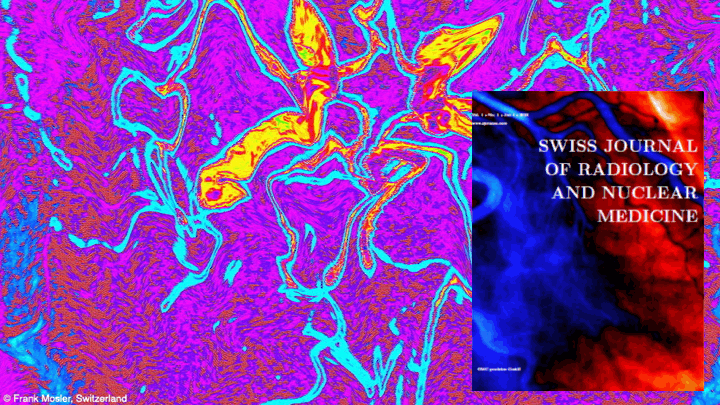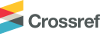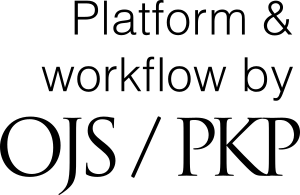To ensure the integrity of anonymous peer-review, every effort should be made to prevent the identities of the authors and reviewers from being known to each other. This involves the authors, editors, and reviewers (who upload documents as part of their review) checking to see if the following steps have been taken with regard to the text and the file properties:
- The authors of the document have deleted their names from the text, with "Author" and year used in the references and footnotes, instead of the authors' name, article title, etc.
- The authors of the document have removed personal information from the file properties by taking the following steps:
- Microsoft Word for Windows:
- Go to File
- Select Info
- Click on Check for Issues
- Click on Inspect Document
- In the Document Inspector dialog box, select the check boxes to choose the type of hidden content that you want inspected.
- Click Remove All
- Click Close
- Save the document
- Microsoft Word for MacOS:
- Go to Tools
- Click Protect Document
- Select Remove personal information for this file on save
- Click OK and save the file
- PDF:
- Go to File
- Select Properties
- Remove any name in the author field
- Click OK
- Save the document
- Microsoft Word for Windows: